Navigating the digital world safely and efficiently is more important than ever, especially if you’re living in a foreign country like Germany. One of the most effective tools at your disposal for securing your online activities is a Virtual Private Network, or VPN. VPNs in Germany essentially act as a secure tunnel between your device and the internet, encrypting your data and masking your online identity.
Whether you’re streaming your favorite shows from your home country, conducting online banking, or simply browsing the web, a VPN can offer you both privacy and security. Additionally, it can help you access resources that may be blocked or restricted based on geographic location. In the following sections, we’ll delve into the specifics of why using VPNs in Germany could be advantageous for you, what to look for when choosing a VPN service, and how to set it up.
KEY TAKEAWAYS
- VPNs can enhance your online security and bypass geo-restrictions in Germany.
- Using a VPN in Germany is legal, but it doesn’t give you a pass for illegal activities.
- Key VPN features include robust encryption, speed, and server diversity.
- Free VPNs are available but often lack the comprehensive security and features of paid services.
- A systematic approach to troubleshooting common VPN issues can save time and maintain security.
Why Use a VPN in Germany?
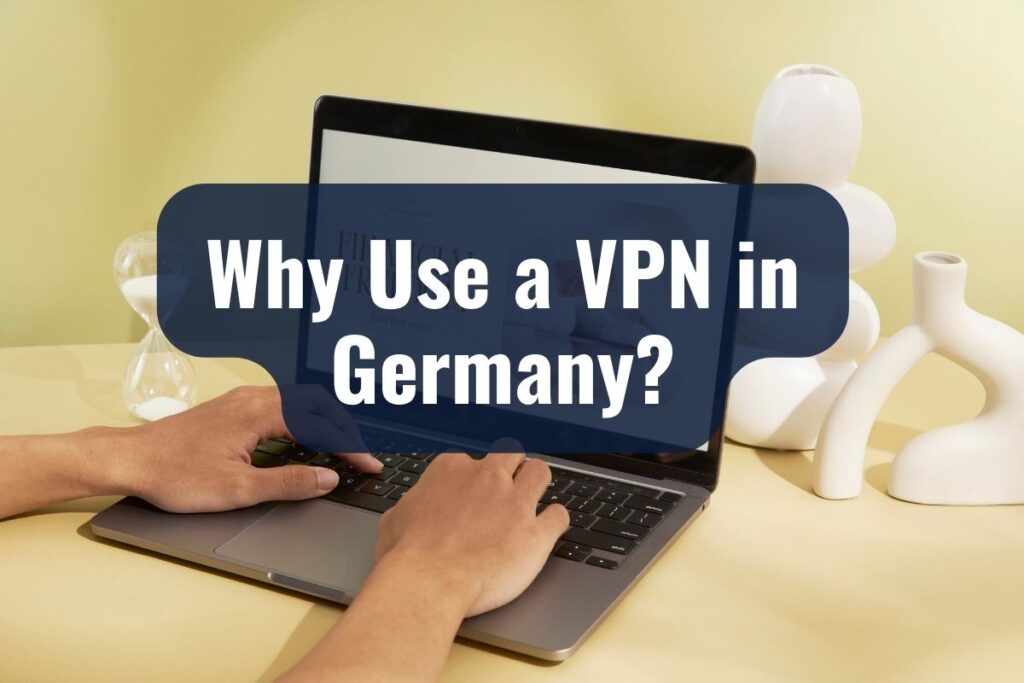
While VPNs are beneficial tools for internet users globally, there are specific reasons why they can be particularly useful for people residing in or visiting Germany. Let’s explore some of the key motivations for using a VPN in this country.
Privacy Concerns
One of the primary uses of a VPN is to provide a layer of privacy when you’re online. Germany has strong data protection laws, but that doesn’t mean your information is entirely secure. Various entities, from websites to internet service providers, collect data on your browsing habits, which could be a concern if you’re particular about your online privacy. A VPN can mask your IP address, making your online actions virtually untraceable.
Access to Geo-Restricted Content
Do you miss watching your favorite TV shows or accessing websites from your home country? Geo-restrictions can limit what you can see or do online based on your geographical location. With a VPN, you can “trick” websites into thinking you’re browsing from a different location, thereby bypassing these restrictions.
Public Wi-Fi Security
Public Wi-Fi networks, often found in cafes, airports, and libraries, are convenient but not always secure. These networks can be breeding grounds for cybercriminal activity, such as data theft. When you’re connected to a public Wi-Fi network with a VPN, your data is encrypted, making it much harder for hackers to intercept your information.
Overcoming Censorship and Surveillance
While Germany is generally considered to have a free and open internet, there could be instances where certain websites are restricted or monitored, particularly those that are seen to propagate hate speech or extremist views. A VPN allows you to navigate the internet more freely, reducing the risk of censorship and surveillance.
Understanding the legal landscape surrounding the use of VPNs is crucial, especially when you’re in a foreign country. The good news is that using a VPN is generally legal in Germany. There are no laws that explicitly prohibit the use of VPN services for the purpose of internet security and privacy.
However, it’s essential to note that while using a VPN is legal, any illegal activities carried out while using one remain against the law. This includes downloading copyrighted material, hacking into networks, or engaging in other forms of cybercrime. Essentially, a VPN is a tool; using it legally or illegally is up to the user. Therefore, it’s crucial to maintain ethical online practices while employing a VPN service.
Additionally, it’s worth noting that Germany is part of international intelligence-sharing agreements like the Fourteen Eyes. This means that if you’re involved in activities that attract the attention of state-level authorities, your data could potentially be shared with other countries. While this is an extreme case and not a concern for the average VPN user focused on personal privacy, it’s something to be aware of.
Key Features to Look for in a VPN
Choosing the right VPN service can seem overwhelming, given the multitude of options available. Here are some essential features to consider when evaluating different VPN services. Understanding these attributes will help you make an informed choice tailored to your needs while residing in or visiting Germany.
| Feature | Importance |
| Encryption Level | Ensures data is securely transmitted. |
| Server Locations | Allows access to geo-restricted content and improves speed. |
| Speed | Affects streaming quality and download/upload times. |
| Multi-Device Support | Lets you secure multiple devices under a single subscription. |
| Customer Support | Helps with troubleshooting and maximizes service usability. |
| Kill Switch | Provides an extra layer of security by disconnecting internet when VPN fails. |
Free vs. Paid VPN Services

When it comes to choosing a VPN service, one of the first decisions you’ll likely face is whether to opt for a free or paid service. Both types come with their own sets of advantages and limitations. Understanding these can help you make a more informed decision that aligns with your needs and priorities.
Pros
- Enhanced Security: Paid VPNs usually offer higher levels of encryption and more secure protocols compared to their free counterparts.
- Greater Speed: Most paid VPNs invest in high-quality servers, which generally means you’ll experience faster connection speeds.
- Wider Range of Server Locations: Paid services often provide a broad network of servers across multiple countries, making it easier to bypass geo-restrictions.
- No Data Caps: Unlike many free VPNs, paid VPNs typically don’t impose data limits, allowing you uninterrupted service.
- Quality Customer Support: Paid VPNs often offer better customer service, including 24/7 support and detailed FAQs.
Cons
- Limited Security: Free VPNs may offer lower levels of encryption, making them less secure.
- Speed Constraints: Due to limited resources, free VPNs often have slower connection speeds.
- Limited Server Locations: Free services usually have fewer servers and locations to choose from, which may hinder your ability to bypass geo-restrictions.
- Data Caps: Many free VPNs impose data limits, which can be restrictive if you’re looking to stream or download large files.
- Ads and Privacy Concerns: Free VPNs need to make money somehow, and this is often done through advertising or by selling user data, which can compromise your privacy.
Related: Mobile Networks in Germany: The Top 3 in 2023
Top Recommended VPNs in Germany
After understanding why you might need a VPN in Germany and what features to look for, the next step is selecting a VPN that suits your requirements. While there are numerous options available, here are some top-recommended VPNs that offer a balanced mix of the key features discussed earlier. Each of these has its unique advantages, making them suitable choices for different needs.
NordVPN
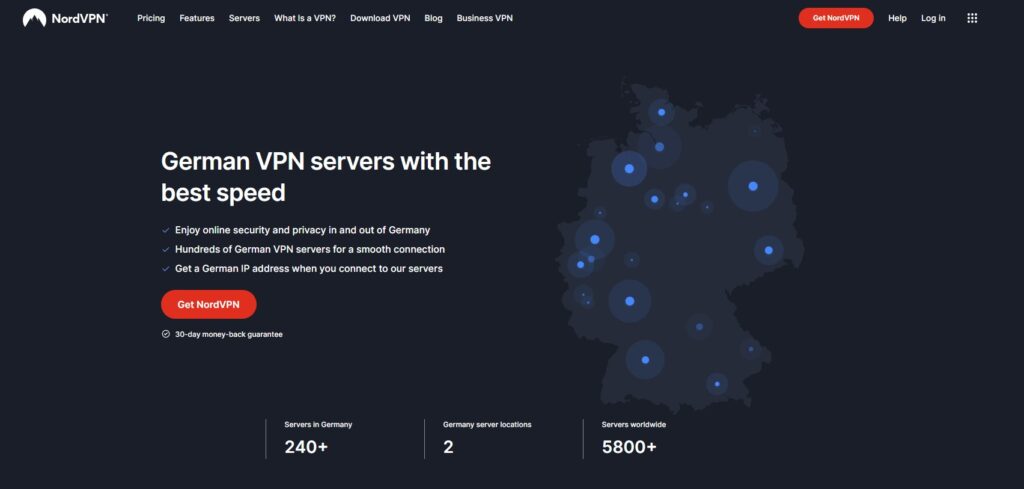
Server Locations: Over 5,000 servers in 59 countries.
Speed: Known for fast connection speeds.
Security: AES 256-bit encryption with OpenVPN and NordLynx protocols.
User-Friendly: Easy-to-use apps for multiple platforms.
Why It’s Suitable for Germany: NordVPN offers a variety of German servers and strong privacy policies, making it ideal for securing your connection and accessing local content.
Learn more about NordVPN in Germany here.
ExpressVPN

Server Locations: Over 3,000 servers in 94 countries.
Speed: Fast and consistent connection speeds.
Security: High-grade encryption and support for multiple security protocols including OpenVPN.
User-Friendly: Intuitive interface, suitable for VPN beginners.
Why It’s Suitable for Germany: ExpressVPN provides reliable connections and the ability to bypass geo-restrictions, including those of popular streaming services.
Learn more about ExpressVPN in Germany here.
CyberGhost
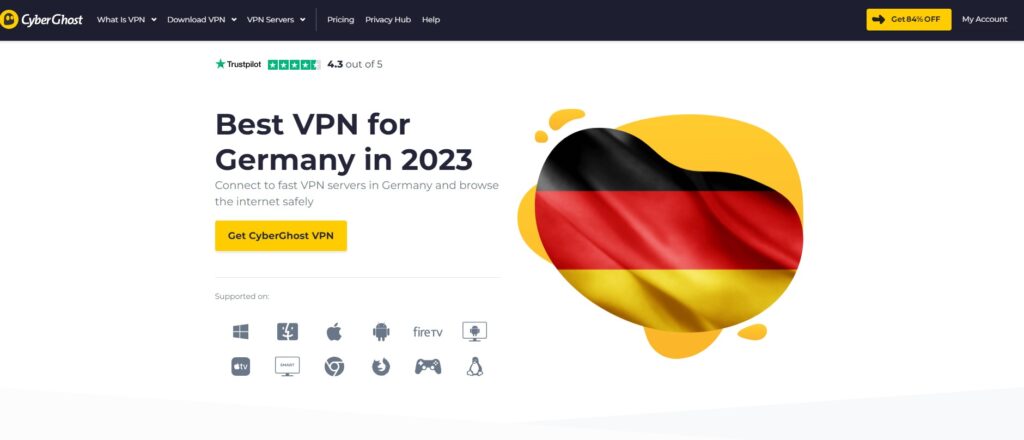
Server Locations: Over 7,000 servers in 89 countries.
Speed: Competitive speeds, especially in European server locations.
Security: Uses AES 256-bit encryption and offers a no-logs policy.
User-Friendly: Offers apps that are easy to install and use.
Why It’s Suitable for Germany: CyberGhost offers a large number of servers in Germany, making it easy to access local content securely.
Learn more about CyberGhost in Germany here.
Surfshark

Server Locations: More than 3,200 servers in 65 countries.
Speed: Good overall performance and speed.
Security: Includes a suite of security features, like CleanWeb, which blocks malware and phishing attempts.
User-Friendly: Simple and straightforward interface.
Why It’s Suitable for Germany: Surfshark offers a balance of speed, security, and affordability, making it a solid choice for those on a budget.
Learn more about SurfShark in Germany here.
Installing and Using a VPN

Once you’ve selected a VPN that meets your needs, the next step is to install and use it. While each VPN service will have its specific installation instructions, the general process is often similar across various platforms. Here’s a step-by-step guide to help you get started.
Download and Installation
- Visit the VPN Website: Navigate to the official website of the VPN service you’ve chosen.
- Select a Plan: Opt for a subscription plan that suits you—monthly, annually, or other term lengths.
- Create an Account: You’ll generally need to create an account and provide payment details.
- Download the Software: Once your account is set up, download the VPN client for your device.
- Install the Client: Follow the installation prompts to get the software up and running on your device.
Connecting to a VPN Server
- Launch the VPN Client: Open the installed VPN software on your device.
- Sign In: Use the account credentials you created during the subscription process.
- Select a Server: Pick a server location that suits your needs. If you’re unsure, most VPN services offer an “automatic” or “best location” option that selects the optimal server for you.
- Connect: Press the ‘connect’ button to initiate the secure VPN connection. A notification or status indicator will generally confirm that you are connected.
Tips for Effective Use
- Check Your IP Address: After connecting, you may want to check your IP address online to ensure it’s changed, confirming that the VPN connection is active.
- Secure Multiple Devices: Many VPN services allow you to connect multiple devices under one subscription. Make sure to secure all the devices you frequently use.
- Use Kill Switch: Some VPNs offer a ‘kill switch’ feature that automatically disconnects your internet if the VPN connection drops, thereby preserving your privacy.
- Regularly Update the Client: Keep your VPN software updated to benefit from the latest security features and improvements.
Safety Precautions When Using a VPN
Utilizing a VPN can significantly enhance your online security, but it’s not a silver bullet. Taking additional safety measures can further protect you from various risks. Here’s a guide to some precautionary steps to keep in mind when using a VPN in Germany or anywhere else.
Stick to Reputable Services
While it’s tempting to opt for lesser-known or free services, it’s crucial to stick to reputable VPN providers. These providers have a track record of robust security features, regular updates, and responsible data-handling policies.
Use Strong Authentication
Activate two-factor authentication (2FA) if your VPN service offers it. This extra layer of security ensures that even if someone obtains your password, they still can’t access your VPN account without the second form of verification.
Beware of Public Wi-Fi
While a VPN encrypts your data, making it safer to use public Wi-Fi, it’s still prudent to be cautious. Avoid accessing sensitive information like your bank account when connected to public networks, even when using a VPN.
Monitor for Data Leaks
Even with a VPN, data leaks can occur. Tools are available online to check for DNS or IP leaks that could expose your online activities. Regularly run these tests to ensure your VPN is securing your information as it should.
Don’t Break the Law
As mentioned earlier, using a VPN is not a license to undertake illegal activities online. Always adhere to the laws and regulations of the country you’re in, including copyright laws.
Disconnect When Not in Use
Keeping your VPN on when not required can slow down your connection and potentially expose you to risks if the VPN connection fails. Disconnect from the VPN when you’re not using it, especially for extended periods.
Use Encrypted Communication Apps
To take your privacy up another notch, consider using end-to-end encrypted messaging and email services in conjunction with your VPN. This ensures that even if someone were to intercept your communications, they would be encrypted and unreadable.
Common Issues and Troubleshooting
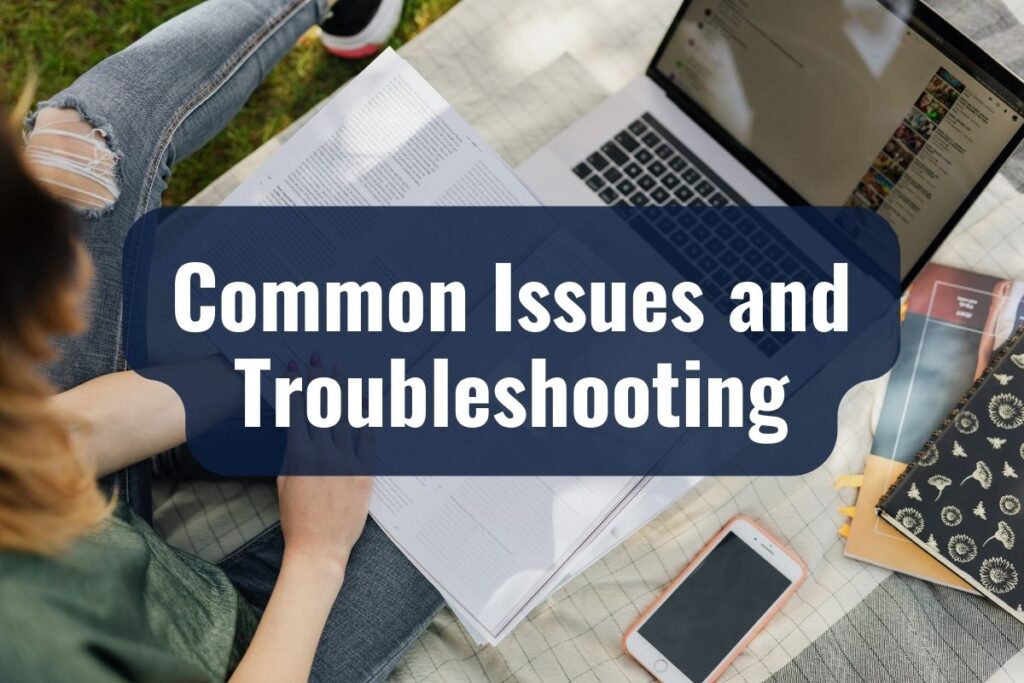
No matter how reliable a VPN service is, you may encounter occasional issues that require some troubleshooting. Below are some common problems you might face and practical ways to resolve them. Being proactive about these potential stumbling blocks can make your VPN experience much smoother.
Slow Connection Speeds
Change Server: The server you’re connected to may be overloaded or geographically distant. Try switching to a different server closer to your location.
Check Internet Connection: Sometimes, the issue is not with the VPN but your own internet connection. Disconnect the VPN and check if your base speed is adequate.
Unable to Connect to Server
Check Network: Confirm that you have an active and stable internet connection.
Restart the VPN Client: Sometimes, simply restarting the VPN client can resolve connectivity issues.
Update Software: Outdated software can cause glitches. Ensure your VPN client is up-to-date.
Frequent Disconnections
Use Kill Switch: Enable the ‘kill switch’ feature to protect your data in case of VPN disconnection.
Check for Updates: Make sure you’re using the latest version of the VPN client, as updates often contain fixes for known issues.
Cannot Access Geo-Restricted Content
Switch Server: Not all servers in a given location can bypass geo-restrictions. Switch to another server in the desired country and try again.
Clear Cache: Your browser’s cache may store location data. Clear the cache and cookies, then try accessing the content again.
VPN Blocks Internet
Firewall Conflicts: Sometimes, firewalls can conflict with VPN software. Check your firewall settings and make exceptions for the VPN software if needed.
Protocol Issues: Try changing the security protocol in your VPN settings, as some protocols might be blocked or restricted on certain networks.
Unable to Install or Update VPN Client
Administrative Rights: Ensure you have the administrative rights to install software on your device.
Security Software: Sometimes, antivirus or other security software can block the installation. Temporarily disable the software and try again (make sure to re-enable it afterward).
Related: Electronic Stores in Germany
Additional Resources
- Official VPN Websites: Most reputable VPN services offer detailed guides, FAQs, and tutorials to help you get started and troubleshoot issues.
- Tech Blogs: Websites like Ars Technica, CNET, and TechCrunch often publish in-depth articles on VPNs, their features, and security implications.
- IP and DNS Leak Test Websites: Services like ipleak.net can help you check for IP or DNS leaks when using a VPN.
- Speed Test Websites: Platforms such as Speedtest.net allow you to check your internet speed with and without a VPN, helping you gauge any speed loss.
FAQs
Is it Legal to Use a VPN in Germany?
Yes, using a VPN in Germany is legal for purposes like online privacy, securing your data, and accessing geo-restricted content. However, using a VPN for illegal activities is, of course, against the law.
Will a VPN Affect My Internet Speed?
A VPN might slightly decrease your internet speed due to the encryption process and the distance your data travels to reach the VPN server. However, with a quality VPN, this decrease is often minimal and may not be noticeable for most online activities.
Can I Use a Free VPN for a Short Trip to Germany?
You can use a free VPN for a short visit, but be aware that free VPNs often come with limitations such as data caps, slower speeds, and fewer server options. For more reliable service and better security, consider using a paid VPN even for short-term travel.
Is it Safe to Use Public Wi-Fi with a VPN?
Using a VPN on public Wi-Fi does add a layer of security, but it’s advisable to avoid conducting sensitive transactions like online banking, even when connected to a VPN.
Do I Need a VPN for Each Device?
Many VPN services allow multiple simultaneous connections under one subscription. This means you can usually protect multiple devices without needing a separate VPN for each one.
How Do I Know if My VPN is Working?
After connecting to a VPN server, you can check your IP address online to confirm it has changed. Many VPN clients also show a status indicator to signal that your connection is secure.
Will a VPN Protect Me from Malware?
A VPN encrypts your data and makes your online activities anonymous, but it doesn’t offer protection against malware. It’s recommended to use antivirus software in addition to a VPN for comprehensive security.


